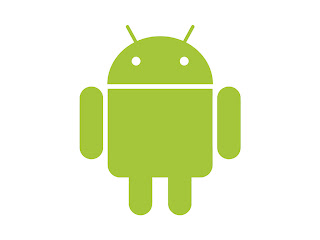I have had very little contact with the Android operating system. I do know that the more open nature of the platform has lead to some very unique options for controlling it. One of them being Voice Control. While Apple does have Siri, there are quite a few limits on what you can and can't do with Siri. Here are a few options for people using Android that allows you to control the majority of functions of the mobile device.
Voice Actions for Android - Android has voice actions built into the operating system. If you are interested in using these features you can find out more about them here - http://www.google.com/mobile/voice-actions/
utter! - Free
Developer Description - utter! is not your average Siri clone and doesn’t attempt to be a gimmick of a virtual assistant application, its priority is to be super functional and ultra fast! It allows many device based commands to be performed offline, without the need for a data connection.
Droid Life Review - http://www.droid-life.com/2012/11/20/beta-version-of-utter-released-to-play-store-most-powerful-voice-actions-app-to-date/
Dragon Go! - Free
Developer Description - Wouldn’t life be simpler if there were one app that you could simply tell it what you want – and it delivered it within seconds? Say ‘hello’ to Dragon Go!
With Dragon Go! you can do more in less time like book your next trip while riding the bus, buy movie tickets as you walk into the theater, go shopping at local boutiques while you wait for your nails to dry, settle a bet at the breakfast table on the square root of Pi, or plan and invite guests to that night’s happy hour – all with just one ask of Dragon Go!
Dragon Go! is finally the friend that truly ‘gets’ you – after all you know what you want, so why not spend more time enjoying the experience and less time searching for it? And only with Dragon Go! do you get direct access to 200+ of the most recognized destinations on the Mobile Web today spanning mobile entertainment and streaming media, social networking, shopping, and every other online content need imaginable simply by using your voice – such as Ask.com, YouTube, ESPN, LiveNation, OpenTable, Pandora ® internet radio and hundreds of others!
What’s more, Dragon Go’s dynamic Dragon CarouselTM not only delivers you to the best site featuring what you want, it also delivers complementary results that enable you to slide the carousel from side-to-side to compare information across the most relevant sites for your Dragon Go! ask.
Dragon Go! Review - http://androidandme.com/2012/01/applications/nuance-releases-dragon-go-voice-recognition-app-for-android/
Dragon Go! Review - http://www.theverge.com/android/2012/1/11/2698745/nuance-dragon-go-voice-control-arrives-for-android
Dragon Mobile Assistant - Free
Developer Description - Wish you had Tony Stark’s virtual assistant Jarvis with you everywhere you go? We do too! With Dragon you now have a Jarvis-like mini-mobile voice-enabled assistant always at the ready to deliver what you want – and fast! – with just a simple ‘Hi Dragon’. Eating BBQ and need to reply to an urgent text message that just came in? Dragon’s got you covered. Simply speak your reply and send! Tired of dialing long con-call numbers and complex passcodes? Let Dragon do the dialing for you direct from your device’s calendar at the exact meeting start time. Have a big family or a lot of friends always looking to catch up with you – simply tell Dragon when you do – and don’t! – want to share your location.
Yes – it really is that simple. And with Dragon there are no formal commands or memory requirements for getting what you want. Talk to Dragon as you would a friend you see every day. So next time you need to find a gas station -- “Hey Dragon – how about directions to a gas station near here?” Or – want to make sure you don’t forget of an awesome new movie for your Netflix queue? Just say “Netflix” – and the app launches right away.
And since this is the renowned Dragon speech brand powering this app – enjoy virtually limitless voice-enabled command and control for everything on your smartphone from dialing to creating emails to launching your newest music playlist, to finding and buying movie tickets and so much more.
What can Dragon do for you today? Read on for more Dragon feature/functionality highlights:
* NEW: Sharing your location – “Tell Nancy where I am”
* NEW: Finding where you friends are – “Where’s Dave?”*
* NEW: Option to automatically dial into any meetings that have a dial-in number
* NEW: Read aloud incoming text messages and hands-free “reply”
* Make a call - "Call Ashley on her mobile"
* Send a text message - "Tell John I'll be there in five"
* Create a calendar event - "Set up a meeting with Jake Barnes tomorrow at 2pm"
* Update Facebook or Twitter - "Send out a new Tweet, What a finish to the game!"
* Use maps and find directions - "What's the best way to Portland, Maine?"
* Find restaurants and make reservations - "Find brewpubs in Boston"
* Check the weather - "How's the weather look this week?"
* Look up local businesses and points of interest - "Fenway Park"
* Opening applications - "Open calculator"
* Playing on-device music - "Play Katy Perry"
* Setting alarm - "Set alarm for 6 AM tomorrow"
* And access content and information from over 200 websites with the Dragon Go! search carousel
And best of all, the Dragon Mobile Assistant is totally free to use with no limitations. Download it today and see all that Dragon can do for you!
Let me know if you are using any of these tools, I'd be interested in hearing how well they work!
Patrick
Share this
Do you know somebody else who would find this post interesting or useful? Please forward it to them. Did somebody forward this post to you? Visit Teaching All Students and subscribe to receive posts for free. If you need a tutorial please visit this post: RSS Readers.