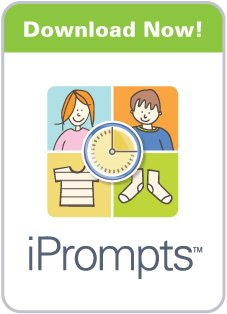
I've been introduced to a very interesting program for the iPod Touch and iPhone called iPrompts. Let me start off this post by saying, I have received a free copy of this app. They did not contact me, they did not ask me to write this post. I saw a request for testers and decided to try it out. So here's what I think.
iPrompts is a simple, easy to use, and customizable app. At it's simplest, it has a library of images, and you can show them to a student. It also has a countdown timer, schedule creator, and choice board. The symbols are line drawings, but you can add photos from the iPhone camera to your library. At this time the ability to add your own photos using the iPod Touch is not working, it will be fixed in the next update.
It also allows you to create simple linear schedules and you can highlight the item you are doing at the moment. There do seem to be a few glitches with this part of the app, as I have to leave the schedule and go back to it to add more pictures. With the countdown timer you can set it to as long as you want, as well as put a picture of what the student should be doing during the countdown, or what will happen after the timer goes off.
So far I am impressed with the program, there are a few bugs to work out, but it's still being worked on. One of the first things I did with the iPod Touch I got from my school was to add photos from Boardmaker to make it more useful as a teaching tool. iPrompts allows me to do this in a simple, efficient form.
You can purchase iPrompts from the iTunes Store for $74.99. This is a great program!
Patrick
Share this
Do you know somebody else who would find this post interesting or useful? Please forward it to them. Did somebody forward this post to you? Visit Teaching All Students and subscribe to receive posts for free. If you need a tutorial please visit this post: RSS Readers
have you been able to successfully use the boardmaker pictures on the i touch - if so how have you used them?
ReplyDeleteI would like to know more about your use of the i touch
thanks
nb I tried sqworl out on the i touch but the pictures were too small and I didn't think any of my students would be able to use it .
Yes Vienna, kinda, basically you have to copy the picture from BM, into a photo editing program and save it as a picture. Then load it onto the iPod Touch. Not a very elegant solution at all, but it works. You can them put it in order so that it looks like a schedule, or use it for commands and such.
ReplyDeleteThat's one reason that iPrompts is nice, you get rid of the step of take the pix out of BM. When they fix the bug that allows you to add your own pictures it will be even more useful.
Never thought of using sqworl with the iPod, you can increase the screen size by pinching out, that should zoom in on any web page.
Thank you for sharing - this is great! We have all these "receptive flip rings" and mini schedules we carry around - since we don't want to use his device/his voice to give him commands and info. This is wonderful, compact replacement. Also love the example on their website of video schedule/timer for things like hand washing - since doing that for specified time period is a huge issue.
ReplyDeleteThanks for posting! I'm the father of five-year-old son who is autism and has trouble with expressing his emotions. Right now I'm thinking of buying an iPhone/iTouch apps for him. I looked through iPrompts, iConverse and Proloquo2Go, but not decided yet. There is a new one called Voice4u. Are you familiar with such an app?
ReplyDeleteIf you are looking for a true communication system then Proloquo2go is the app for you, iPrompts is just that, a prompting, scheduling tool. I don't know much about voice4u, but I can tell you that proloquo2go has more symbols built in - over 7000, while voice4u has 130.... It's worth the money to buy Proloquo2go.
ReplyDeleteIf you are looking for a true communication system then Proloquo2go is the app for you, iPrompts is just that, a prompting, scheduling tool. I don't know much about voice4u, but I can tell you that proloquo2go has more symbols built in - over 7000, while voice4u has 130.... It's worth the money to buy Proloquo2go.
ReplyDeleteThanks for posting! I'm the father of five-year-old son who is autism and has trouble with expressing his emotions. Right now I'm thinking of buying an iPhone/iTouch apps for him. I looked through iPrompts, iConverse and Proloquo2Go, but not decided yet. There is a new one called Voice4u. Are you familiar with such an app?
ReplyDelete